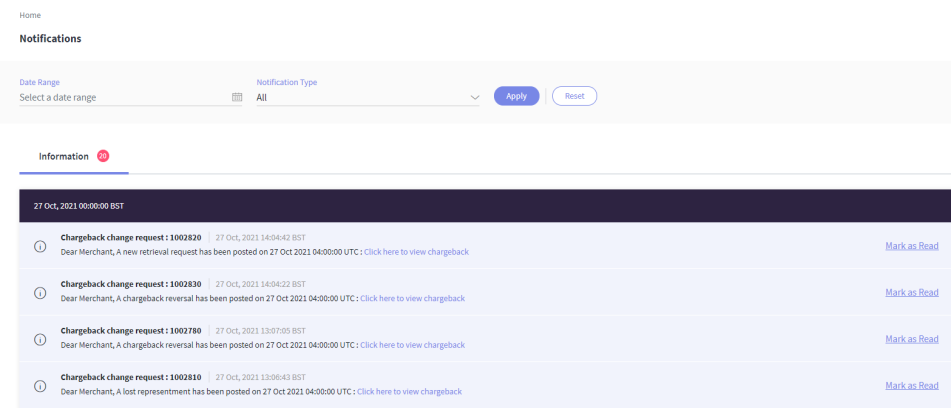Welcome to Business Portal WebHelp!
Business Portal is a web-based application that enables you to create and manage your Paysafe account. The portal provides valuable insights, allows you to keep track of essential indicators, and helps you analyse your business performance.
You can use the Business Portal to search for information using specific terms and find precisely what you are looking for by narrowing down the search terms. You can use the Business Portal to create and manage different types of users by giving them other privileges and restricting access to certain features.
You can also track, analyse and create reports of your business activities.
The Business Portal’s self-serve capability enables you to:
- View and manage your Account Statements
- View Transaction Analytics.
- View and search Transaction reports.
- View and download Invoices.
- Integrate with Paysafe using APIs.
- Manage Users and their profiles.
- Co-browse with a support agent.
- Raise a support query.
- Modify Profile Settings.
You can see the following options on the Business Portal Home page:
- Help / Notifications / User Profile
- Reset Preferences
- Sidebar
- Account Statements / Balance Summary
- Next Payment Amount
- Last Payment Amount
- Reports Overview
-
Help - Click on help to read the documentation about Business Portal.
-
Notifications - You can view any notifications you receive by clicking the Notifications (bell icon) adjacent to the HELP option.
-
Username - You can view your account information like your username, email, and so on. You can also change your password from here. Read more at the Profile Settings page.
To reset preferences, select the corresponding check box of the feature and click Reset Preferences. After you select an option, the feature is added to the left navigation sidebar from where you can access. When you add a feature to the left navigation sidebar using Reset Preferences, a label New is attached to the feature name in the sidebar. Likewise, if you clear the check box or cancel the selection, the feature option will disappear from the navigation sidebar.
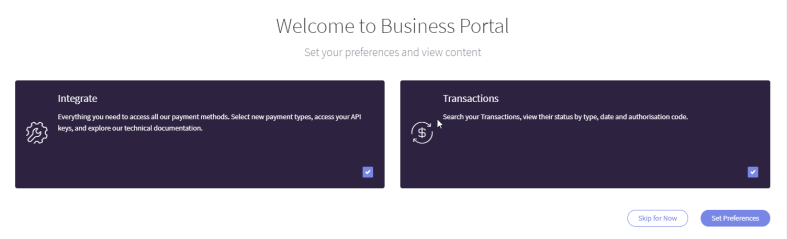
This section displays the number of accounts a user has. If you have more accounts, all accounts are shown here in the form of tabs side by side. If there are too many accounts, the portal allows you to keep track of your tabs in an overflow tab. If you want to access an account from the overflow tab, click the overflow tab to bring up a drop-down from where you can select the relevant account. Balance Summary displays the total balance and provides a quick snapshot of your current, security, reserve, and free balances. To know the definition of a balance type, hover your cursor on the eye icon to view a tooltip. From the Balance Summary view, you can also view your account statement by clicking View Account Statement
This section displays the number of accounts a user has. If you have more accounts, all accounts are shown here in the form of tabs side by side. If there are too many accounts, the portal allows you to keep track of your tabs in an overflow tab. If you want to access an account from the overflow tab, click the overflow tab to bring up a drop-down from where you can select the relevant account.
Balance Summary displays the total balance and provides a quick snapshot of your current, security, reserve and free balances. To know the definition about a balance type, hover your cursor on the eye icon to view a tooltip. From the Balance Summary view, you can also view your account statement by clicking View Account Statement.
The report's overview displays a quick snapshot of your reports - the total volume, total number of transactions, the number of authorized transactions received and completed and the authorization rate. The snapshot also indicates with an arrow an increase / decrease in your transactions. By default, this snapshot displays the data of the last 14 days. From here, you can navigate to view a complete list of your reports by clicking View Complete Reports. The reports you obtain from Paysafe contain data about your transactions that are more than 24 hours old.
-
The notifications centre contains all the in-app notifications you receive.
-
You can either access the notifications by clicking on the bell icon or click Notifications from the side bar.
-
On the Notifications page, you can apply filters like Date Range and Notification Type(Read, Unread).
-
The count on top shows the number of unread notifications.
-
You can mark each notification as read or unread based on your preference by clicking the Mark as Read or Mark as Unread link.