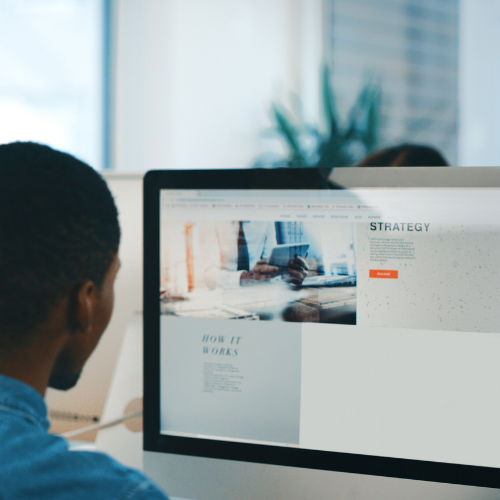Summary:
Building a website from scratch isn’t as scary as it sounds. Whether you’re an expert coder or a total beginner, the internet has powerful tools that make the process of designing and launching a website easier than ever before. With the help of user-friendly framework systems available, you can build your site in only a few hours if you follow the intuitive step-by-step setup instructions for choosing your domain name, configuring layouts, styling pages, and adding content. But before you kick this off, keep in mind to develop a branding strategy. Your branding will appear on the website, so it's important to get that right and create something visually striking and immediately recognizable. For content, you'll also want to be sure you have all the necessary web pages for your business. Usually, this means an About Us page, a Contact page, a Services or Products page, and any other pages needed for your business’s specific needs. With some effort, you can combine branding with relevant content for each webpage and have a professional-looking website built from scratch to help you take your online presence to the next level.
Introduction:
Having a website for your small business is key to branding and staying competitive in today’s digital world. A website serves as an online hub and with more people turning to the internet rather than face-to-face interactions, having an online presence is essential to better inform potential customers of your products and services. Creating a website helps you establish authority, create trust with customers, and also set yourself apart from competitors. Through branding, you can define unique values that your small business offers and promote them to potential customers. Your website enables you to communicate how different and valuable your services are to others in an efficient, cost-effective way. Not only this, but branding helps increase visibility online by reaching larger markets and building credibility over time.
Not sure how to create a website? Not a problem! We'll go over all the steps you need to consider when building a website from scratch. Let's get started!
1. Identify your web hosting provider:
The first step in building a website is finding the right web hosting provider for your website. The web hosting provider is the foundation of your website and will determine the speed, reliability, and scalability of your site. Just like any building, your website is also only as strong as your foundation. So choose a reputable hosting provider and make sure they have good customer service in case you need help setting up or managing your website. You will find many web hosting providers out there; GoDaddy, Bluehost, and DreamHost being the more popular options.
GoDaddy is a great choice of web hosting provider for small businesses looking to enter the online space. Not only do they provide reliable hosting, but their range of services is extensive and suitable for any business. Whether you're setting up shop for the first time, or looking to migrate an existing website, GoDaddy has intuitive plans designed for any skill level. Best of all, their customer support team is on-hand 24 hours a day, 7 days a week to help with any technical issues you may experience. GoDaddy provides all the essentials needed to get your website off the ground and successfully running.
Bluehost has been an industry leader in web hosting for years, and it's no surprise why. With the ability to set up small business websites quickly and easily, Bluehost makes getting started on the web smoother than ever. It offers a range of hosting plans that are designed to allow businesses to scale up their services as their needs grow, giving them flexibility and peace of mind. The platform provides all the tools necessary to get a website off the ground without any heavy lifting, safety features to protect against malicious attacks, and reliable customer support if issues arise. With Bluehost as your solution for launching into cyberspace, you can trust that your website will be securely powered by a company with years of experience.
When it comes to finding a great website hosting provider, DreamHost should definitely be on the list. With nearly 20 years of experience in the industry and cutting-edge technology, they provide some of the most reliable web hosting services. DreamHost offers plans created for beginners all the way up to experienced developers making complicated websites. And regardless of the plan, they offer great customer support around the clock. However, the most impressive is their commitment to the environment —100% of DreamHost's energy comes from renewable sources! So if you're someone who is concerned about the environmental impact of hosting; when it's time to build your website, you can do it with a clear conscience knowing that DreamHost has got your back.
2. Buy a Domain Name:
Next, it’s time to register a domain name for your website. This will be the address people use to find your website online – so when selecting a domain name, make sure it’s something memorable, short, easy to type, does not include hyphens or numbers, and is relevant to what you offer as a business! Consider using key phrases or keywords that describe your business in some way. Also, it is important to ensure that the domain name is available, so you don’t face any issues with copyright infringement later on down the line. You can buy a domain name from a registrar like Namecheap or GoDaddy.
Namecheap is considered to be one of the top-rated domain registrars for those looking to secure a domain name to launch their small business website. From their simple and intuitive user interface that allows customers to move through the purchasing process seamlessly, to their competitive price points — Namecheap makes it incredibly easy and affordable for entrepreneurs and small business owners to take the plunge with confidence.
By offering additional services such as automated WhoIs privacy protection, two-factor authentication, VPN services, and more, they provide users with tools essential for maintaining a safe online presence. With a commitment to safety as well as affordability, it's no wonder why Namecheap has become popular amongst website owners seeking an all-in-one package for their domain registration needs.
3. Select A Platform For Your Website:
Now that you have identified your web hosting provider and purchased a domain name, it’s time to select the platform for your website. With so many options for platforms, setting up a website for your small business can be both exciting and overwhelming. There isn't a one-size-fits-all approach when it comes to selecting the right platform for your small business website; make sure you take into account all aspects before making a final decision. Many popular platforms such as WordPress and Shopify provide an easy-to-use interface with plenty of helpful plug-ins available.
Don't know how to code? Don't worry, these platforms will allow you to customize designs without any coding knowledge or expertise required. Sign us up, please!
WordPress is an ideal platform for small businesses who want to create websites without spending big bucks. It is a modern content management system (CMS) that is extremely user-friendly and offers great flexibility by allowing you to customize or design your themes and plugins. This lets you create a website that reflects your business identity and makes it easier for customers to find what they're looking for. Plus, there's a huge online community offering helpful support, tutorials, and documentation if you get stuck or need a bit of advice. Developing a website with WordPress may require some investment in terms of time, but the final product more than makes up for it — providing small businesses with the perfect platform to display their work online.
Shopify is an amazing platform for small businesses looking to create a website and get their products out there. It has a range of features that make designing, marketing, and shipping simple. Shopify's intuitive user interface makes it easy to customize the look and feel of your site to match your business' specific style. And the integrated purchasing platform allows customers to shop directly from your store with ease - making it easier than ever before to start selling online! Whether you're just starting out or are a seasoned business owner, Shopify provides an all-in-one solution for finding success on the web.
4. Customize Your Design:
Next up is customizing the design of your website. This is where you get creative! When it comes to branding websites, certain elements should be incorporated from the beginning to create a unique identity for your online presence. This includes creating a logo, developing colors and fonts that best represent your brand’s message, curating images and videos, and crafting a cohesive story about who you are as a business. All of these elements should also be present across all pages on the website so customers feel like they're engaging with the same experience every time they visit. Try to pick something that complements your brand and looks professional, while still being user-friendly.
This will take time but it's important to keep everything looking professional and aesthetically pleasing when visitors come onto your site! And if it gets too overwhelming, there is always an option to hire a web designer who can create something custom for you as well!
5. Add Content and Products:
In addition to page design elements, content is also critical when building an eCommerce website from scratch. To begin with, have a clear About Us page, a Contact page, and a Services or Products page. Then you can proceed to add other details such as descriptions and pictures of the products you are selling on your website. You'll want to showcase what makes your business unique, so make sure you include plenty of photos and descriptions that capture who you are. Creating new content and products for your site is a great way to keep current customers engaged, as well as attract new customers.
It is suggested to include detailed product descriptions, high-quality images, and even video demonstrations of the items you're selling, if possible. Quality content can help give your small business website the visibility it needs to stand out from the competition. It's also important to regularly update your website with fresh content as new offers and products become available to keep customers informed - this way they won't miss out on any opportunities!
6. Set up Payment Processing:
It's important to make sure customers have easy access to payment processing options on your site. To process payments from customers, you need to set up a payment gateway – either through a third-party provider or directly with your web hosting company. Make sure they offer secure encryption technology so consumers can shop with peace of mind knowing their data is safe. Choose a reliable payment processor like Paysafe or Stripe that allows customers to pay with their credit cards quickly and securely — this will help ensure they keep coming back and we want that!
Many businesses turn to Paysafe as it is a brilliant payment processor considering the convenience and security that it offers. With nearly two decades of experience in the payments industry, Paysafe has developed cutting-edge fraud and risk management solutions to help your business get paid more quickly and easily with multiple payment options available. Its state-of-the-art data encryption technology helps protect customer information and keep it out of reach from malicious hackers. By choosing Paysafe, you can trust its secure technology to help grow your online presence while maximizing customer retention.
7. Test Out Your Website:
Once you've added all of the content and products to your site, take some time to test it out thoroughly before launching it live. Testing your website can be such a tedious and annoying task when you're building a website from scratch, but it's an important step in the process to ensure that everything's working properly. Check every link on each page of your site multiple times, make sure images display correctly, check text formatting, verify if the forms are working properly, etc.
Make sure to take breaks in between your testing sessions so that you can ensure accuracy – it's easy to accidentally become blind to errors if you spend too long focusing on them. Doing this will help prevent any unfortunate glitches or issues after you have launched your website. When people start visiting your website, you don't want them running into problems while trying to make purchases or contact you! Testing is definitely a time-consuming process, but you can consider it an investment in a key part of ensuring your website's success.
8. Optimize Your Website for Search Engines:
The only thing more important than having a website for your small business is having an SEO-optimized website! Optimizing your small business website for search engines can help you increase organic search traffic, create a more credible online presence, and improve user experience. To maximize the effectiveness of your website, make sure to include keywords related to your industry within the title and body of your web pages. Additionally, ensure that every page on your website has unique content which accurately reflects what you're trying to communicate to customers. Also include links that go back and forth between pages on your site, as this can help inform search engine algorithms about the relevance and how popular each page is. Most of your potential customers will be using their phones to scroll through your website, so remember to make your website mobile-friendly!
With these key optimization tactics, you can ensure that potential customers are easily finding your small business online. And remember, it's okay if this isn't your expertise, hiring an SEO expert is always an option!
9. Install Webmaster Tools:
Setting up webmaster tools can be a great way to track the success of your website. It helps you gain an in-depth understanding of the activities going on around it, such as the number of visitors, keywords that attract an audience, and how often pages are being indexed. Installing webmaster tools is an essential step towards making sure your website is not missing out on any valuable opportunities. It takes a minimal amount of effort to set up these tools and they can easily be integrated with existing programs in no time. Moreover, they offer plenty of features and insights which will give your small business website the boost it needs. Installing Google Analytics and Google Search Console is a great start.
Google Analytics is an invaluable tool to have in your kit. It can be used to track the performance of your website so you can understand exactly who is visiting it and what they are doing once they get there. You'll see which pages are most popular so you can make sure they are meeting user expectations, discover devices used to access the site, examine visitor demographics and behavior over time, and obtain insights into how visitors find and interact with the site. With such comprehensive and easy-to-interpret data at your fingertips, Google Analytics is a great way to ensure that your website is as successful as possible in driving sales for your small business.
As a small business owner, it can be easy to get overwhelmed by the vastness of the internet and all the potential customers out there. That's why Google Search Console is so helpful — this webmaster tool allows you to take control of your small business website and make it more visible to potential customers. Not only does it allow you to monitor how well your site is performing in search engine results, but it also provides tips on how you can improve SEO, create compelling content, and generate more analytics data. With Google Search Console, your small business website can get the visibility it needs!
10. Promote Your Website:
Now that everything is working perfectly on your eCommerce website, it's time for the fun part — sharing it with the world, Finally! Start by making sure it’s listed in relevant directories, optimizing it for search engines, connecting with influencers, and using social media platforms like Facebook and Twitter, as well as other sites like Reddit where appropriate, to reach out to potential customers. This will help drive traffic back to your site while also helping increase brand awareness among potential customers. You can also consider running online ads or email campaigns to drive more traffic to your site if the budget allows — these types of campaigns can be extremely effective when done right!
Conclusion:
You now know how to build a website for your small business from scratch. Taking care of your website early on will set you up for success in the long run both through increased visibility and improved customer relationships. It may seem intimidating at first but by following these steps carefully, there’ll be no stopping you from having an amazing functioning website ready for your small business! And don’t forget the importance of ongoing maintenance – make sure to monitor sales trends and customer feedback to keep improving your website. Good luck!